In a recent report Facebook shared that worldwide they have 1.39 billion monthly active users. 890 million users log in every day to the site and the average time spent on the site is 20 minutes.
In a recent report Facebook shared that worldwide they have 1.39 billion monthly active users. 890 million users log in every day to the site and the average time spent on the site is 20 minutes.
That’s a lot of people active on Facebook every day!
And despite this big opportunity many good inns still haven’t reached 1,000 page likes. They haven’t updated their page in 2 months or responded to any comments on their page. It’s a huge missed opportunity for independent lodging properties and local businesses to connect with potential guests.
Fortunately, it’s easy to grow a larger audience on Facebook with the right techniques. Here’s a comprehensive list of ways you can jump start people liking your page and getting more connected to your audience. Here we go!
1. Post Great Updates to Your Page!
The key to building a strong community on Facebook and one that regularly brings you new business is consistently sharing great content to your Page.
It all starts with figuring out how you can make someones day better through entertainment, inspiration, or education. Think about the unique value you can provide to someone that connects with you on Facebook. Why would you like a Facebook page?
Once you have determined what that is post regularly to your page here are some keys to help you get noticed.
- Post consistently (try for 4-5 times per week) focusing on quality posts
- Ask for likes, shares, and comments in your posts. Ask questions of your audience (what should we serve for breakfast…?)
- Use images as much as possible in your posts
- Regularly use a Call-to-Action to get people engaged with your blog, email newsletter, etc…
- Start shooting and posting video to the page. Facebook users watch the most videos of any other platform out there (including YouTube)
- Tailor your posts to when your users are online (use your Page Insights to find this) or when you see certain posts get more engagement
- Regularly share your blogs on your page. When you share your carefully crafted blogs be sure to make the titles catchy and interesting. Add an interesting photo to the post and you will have a post that is very likely to be shared by people across Facebook. More shares means it is more exposure for your Page and more likes.
Focusing on great updates will make your page attractive and naturally draw people in.
2. Engage with Every Person on Your Facebook Page
An often overlooked but incredibly important part of growing your Facebook presence is engaging with your fans. Like and comment to every person who comments on your posts or to your page. This will do three things. It will generate good will to them and show them you appreciate they took the time to comment. It will tell Facebook you are building a community which often times increases your reach. And it notify the person who wrote the comment again so they can come back and engage more.
3. Use the Invite Your Friends Feature
If you have friends who you think would be interested in staying connected to your Facebook page, invite them! It is usually located just below your Facebook page profile image. Have your employees invite relevant friends to the page as well if they are comfortable doing so.
4. Cross Promote Your Facebook Page on Other Social Networks
Have an Instagram, Twitter, Pinterest or other social media account for your business as well? Every so often post a Call-to-Action to like your Facebook page as well. This will help others stay connected with you in more than one place and with people spending over 20 minutes a day on Facebook typically they will be more likely to see your updates.
5. Place a Link to Your Facebook Page on a Sign at Your Front Desk
This might seem a little basic but pointing people to your Facebook page while you have their attention at the front desk is under utilized and a great way to get new page likes. In addition, to the Facebook logo add a link to the page that they can type in and even a QR code that when scanned directs them to the page. An advanced technique is to add a redirect link from your website to your Facebook Page. This might be www.yourwebsite.com/facebook which redirects them to https://www.facebook.com/yourFacebookPage.
6. Fill Out Your Facebook Page with Searchable Information
Have you looked at your Facebook Page profile in the last year? Add as much information as possible to this section and be sure to add as many relevant categories to your page. All of this information helps Facebook serve up your page to people in various ways across the site. The more complete the information the more people will see it and like your page!
7. Thank You Pages and Thank You Emails
When people sign-up for your local vacation guide or fill out your contact form you can redirect them to another page thanking them for getting in touch. Use this moment to add some text and a Facebook button to the page asking them to join you on Facebook. You have their attention and they clearly are engaged with you at this point. Ask for a Facebook like!
8. Use ‘Suggest Page to Contacts” Feature
While in your Facebook admin you can choose a feature to “Suggest Page to Contacts”. This allows you to add people who have already opted into your email newsletter to get connected on Facebook. You can only upload several thousand contacts per day so do this slowly. This isn’t as effective as an ad (see below) to your email list because Facebook doesn’t show it very prominently to people but you will definitely pick up a few here. It also goes without saying that these should be people who want to stay in touch with you, not random emails you bought or don’t want to hear from you.
9. Add a Button to Several Places on Your Website
Add your Facebook Page button and other social media buttons to several places on your website to make sure people can find it. The top and bottom of the home page, footer (bottom part of your website), contact us page, and about page are all great places to have these buttons available to visitors.
If you already have buttons on your website, check the links! We see all the time that an inn has the button on their site but the link to the page isn’t live so no one can click to see their Facebook page.
10. Add a Facebook Button in Your Email Newsletter
You should be sending an email newsletter at least once a month (preferably twice). In the body of the email include a Facebook button and some short text that asks them to join your community on Facebook. Be sure to share the unique value they will receive for doing so such as “Join for exclusive photos of the Napa Valley, unique guides to the area, and special packages”. Keep this present in different places on the email and you will pick up many new people who are
11. Engage on Posts that Mention Your Business
Perhaps your state tourism agency mentions your property in a post on their Facebook page and tags your page. This is a great start but you can maximize it! Make a comment thanking them for sharing and adding to the conversation. Like and comment to people who have commented on the post. Comments should be interesting and add to the conversation. This will notify them that they received a response and give another chance to like your Facebook Page. It also gives you a chance to show them you are attentive and passionate about your property.
Also, share the update to your own page for your own fans to engage as well. If it’s good they might share it as well!
12. Place a Facebook Link Within Your Email Signature
Think about how many emails come in and go out in a given day for your property. Probably quite a lot! Get extra exposure to your page by sharing a link below your email signature. This can be the Facebook logo that links or even a simple link by itself. Add them to all email accounts that are used for your property for maximum reach.
13. Use Facebook Ads to Grow Page Likes
Using ads on Facebook is a great way to boost the likes on your Facebook page over time. Unfortunately, the days are over when you could reach people easily without paying to play. But don’t despair, using Facebook ads in a smart way is an incredibly effective way to build an audience that is ready to book with you in the future.
A word of caution: Don’t target people who would never stay at your property in the future. You wouldn’t set up a booth at an auction showing off your bed and breakfast so don’t target people online who likely aren’t a good fit for your business.
Installing a Facebook pixel (your developer can help you with this) that tracks people who have visited your website (website custom audience) allows you to show them relevant ads when they are back perusing their Facebook news feed. Setup a Page Likes campaign that targets those who have been on your website the past 30 days who also meet other criteria such as age, gender, or education level. Another option is to upload a list of emails who have opted to receive your email newsletter and ask that they also like your Facebook page. Who better to like your Facebook page than those who have been on your website or already get your emails!
14. Use a Facebook Like Box on Your Website Sidebar
Using Facebook’s plugin tools you can embed a box that allows people to like your Facebook Page right from your website. Click to enable the plugin to show their friends who already like your page and maybe even the latest page update for them to see. You can install this or send the link to your developer and they can install it for you. Our favorite is to use this on a sidebar of the blog so it engages people who are already reading our content.
15. Like, Comment, and share other businesses pages and posts
Local businesses in your area probably have thriving communities on Facebook as well. “Use Facebook as Your Page” and like and comment on their posts. As we’ve said before don’t promote your page but blend in and add to the conversation. Add value to your fans by sharing other businesses’ Facebook posts to your page. This could be a local restaurant that your fans would enjoy when they are staying at your property or an attraction or event happening in your town. The side effect will be that sharing other posts will generate good will to the business and they will be more likely to return the favor on a relevant post that you do in the future.
16. Enable Social Sharing

Make sure it is easy and visible to share your website blog posts on social media including Facebook. Installing buttons at the top and/or bottom of the post that make it easy to share will automatically increase people sharing because it is right in front of them. Just having the buttons available in front of someone after they read your blog will automatically increase shares.
17. Add a Logo and Link to Your Facebook Page to Business Cards
Connecting the digital world with the physical world is important in marketing especially with the hospitality industry. Place a Facebook logo on your business cards or other printed pieces. Here’s the key though: add a link that they can type into their phone. Just having the Facebook logo on the card means they will have to search for it
We hope this list of ideas recharges your Facebook page and gets more people to like and engage with your property.
Get in touch and tell us about your success
If you have any questions on how to improve your Facebook marketing or found success using these ideas get in touch with us here. If you would like to see how Red Oak can help you grow an integrated marketing plan for your property, get in touch and we will schedule a 30 minute conference call to discuss.